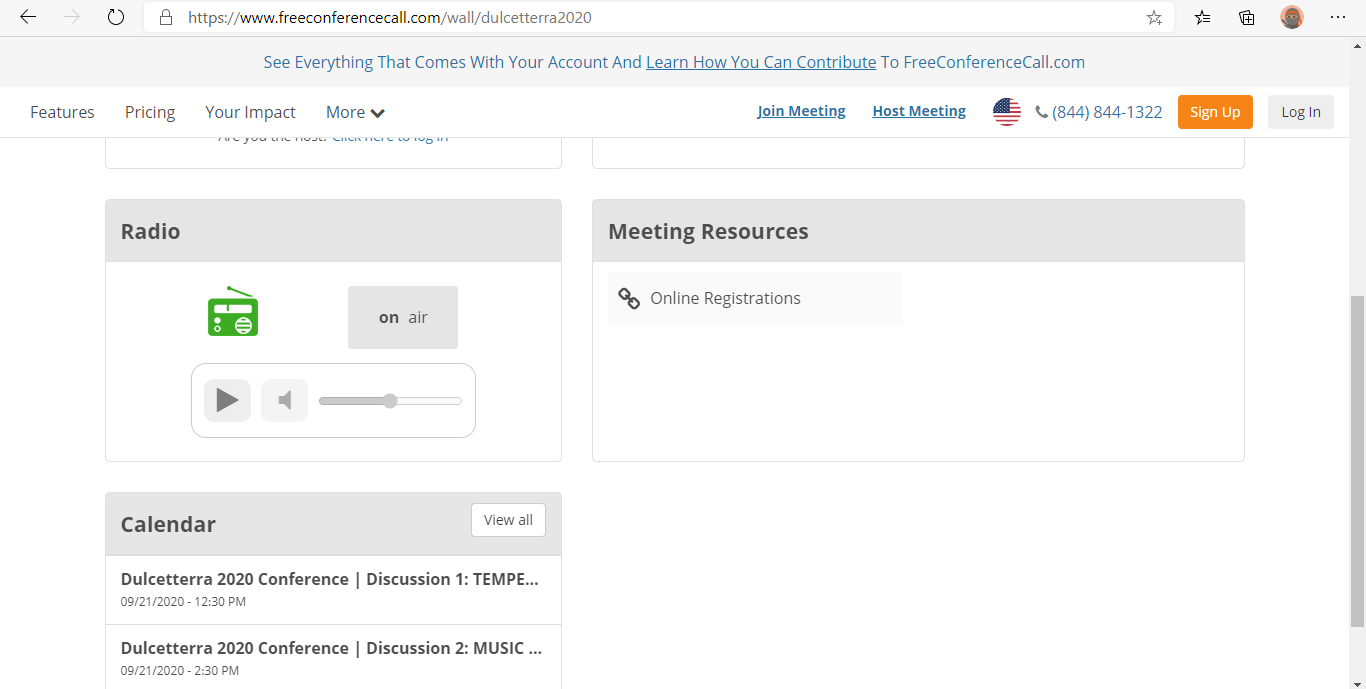Free Conference Call Instructions
There are multiple ways to join the conference discussions using Free Conference Call. From calling in using a phone number (includes numbers from 73 countries around the world), to using and app, or just simply listen in as a radio show. There is NO new account creation required in order to tune in using Free Conference Call. Below are a few ways to join the conference.
I. Join on Your Computer Browser
1. Go to https://www.freeconferencecall.com/wall/dulcetterra2020. Click on the green “Join Online Meeting” button.
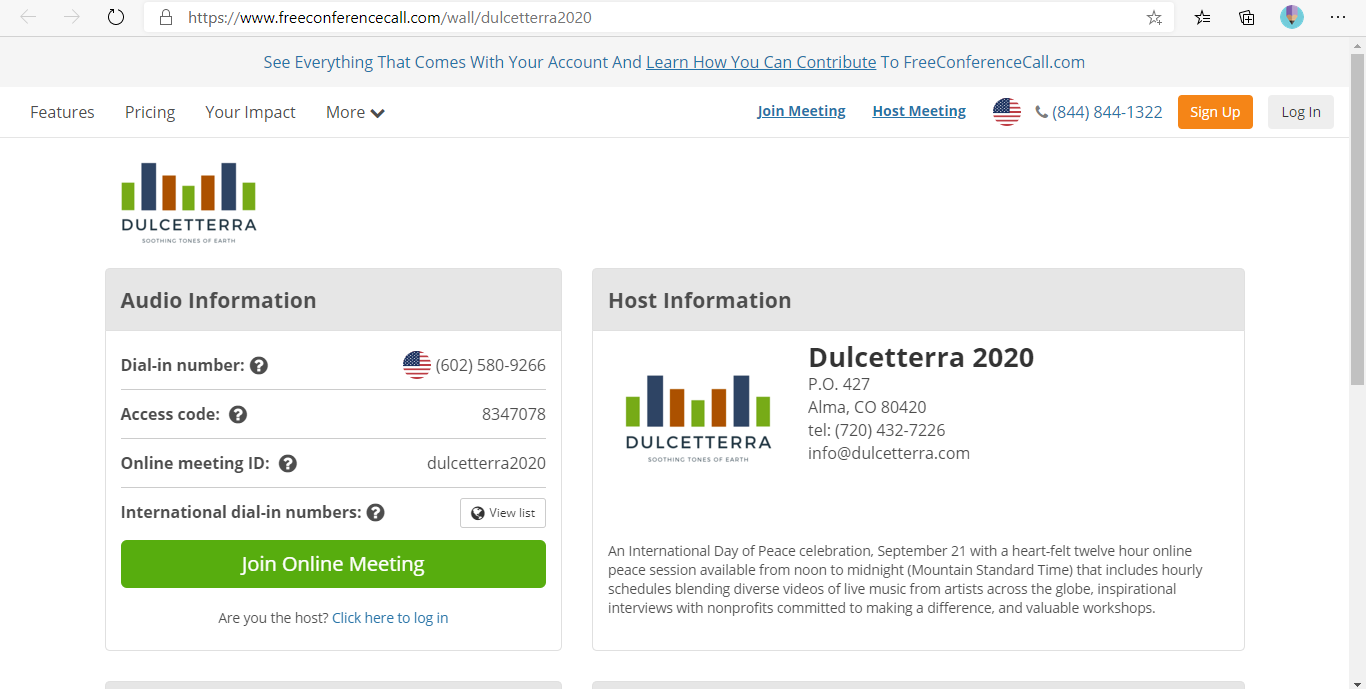
2. Enter the security code that you received in your registration email.
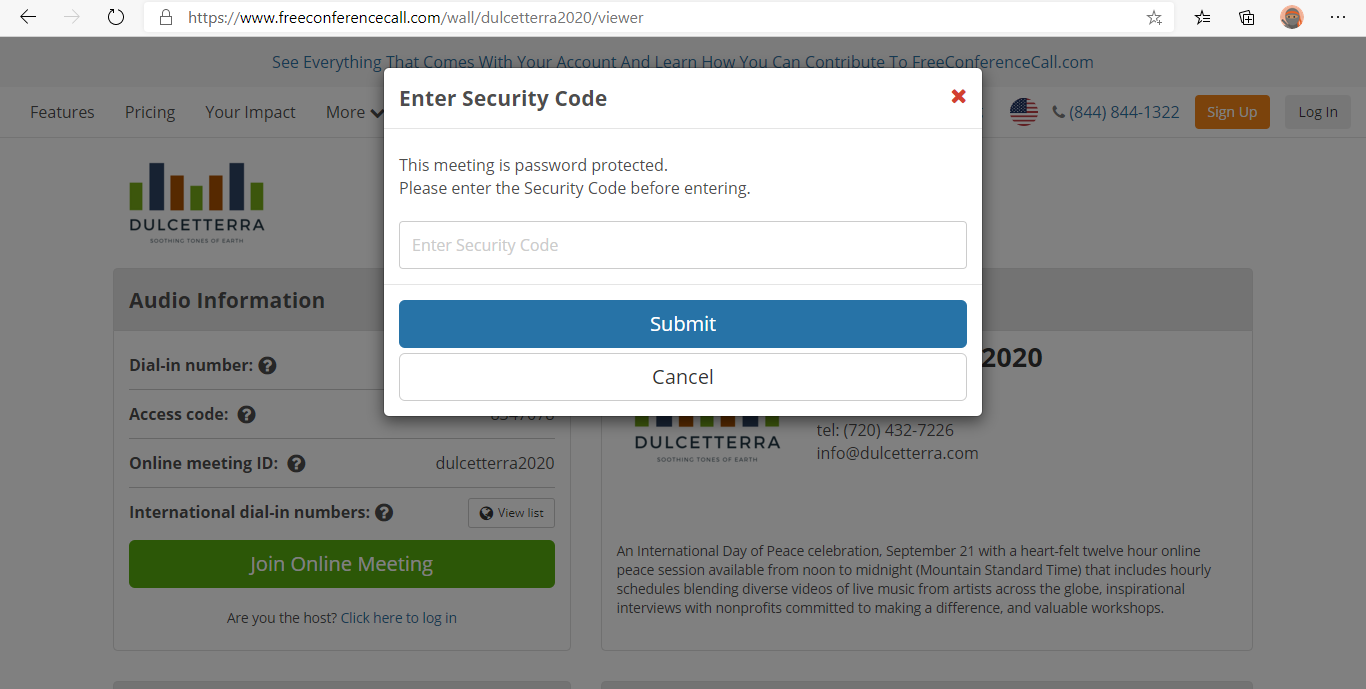
3. Enter your name and email address and click on the green “Join” button. Please use the same name and email address that you used for your registration, so we know who you are.
NOTE: DO NOT CHECK THE BOX BELOW THE EMAIL ADDRESS FIELD IF YOU DO NOT WISH TO CREAT A FREECONFERENCECALL.COM ACCOUNT.
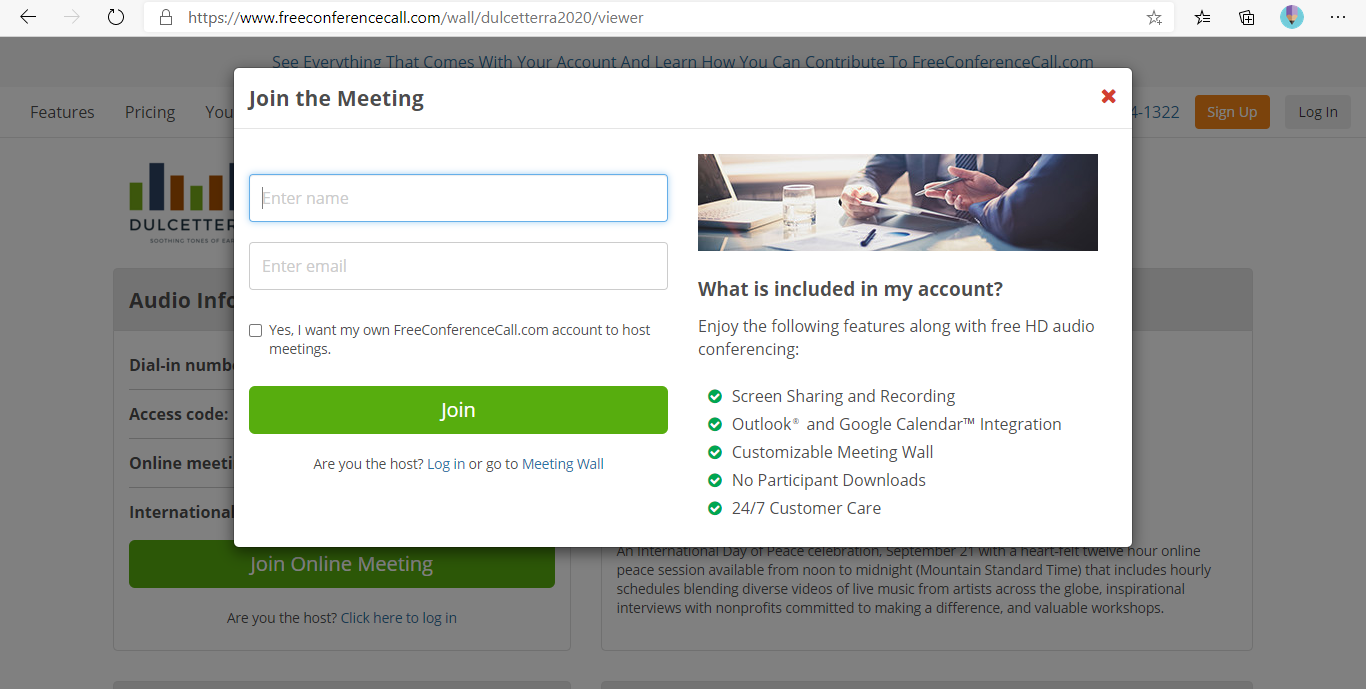
4. Once in the meeting, click on the phone icon towards the top of your screen to join the audio.
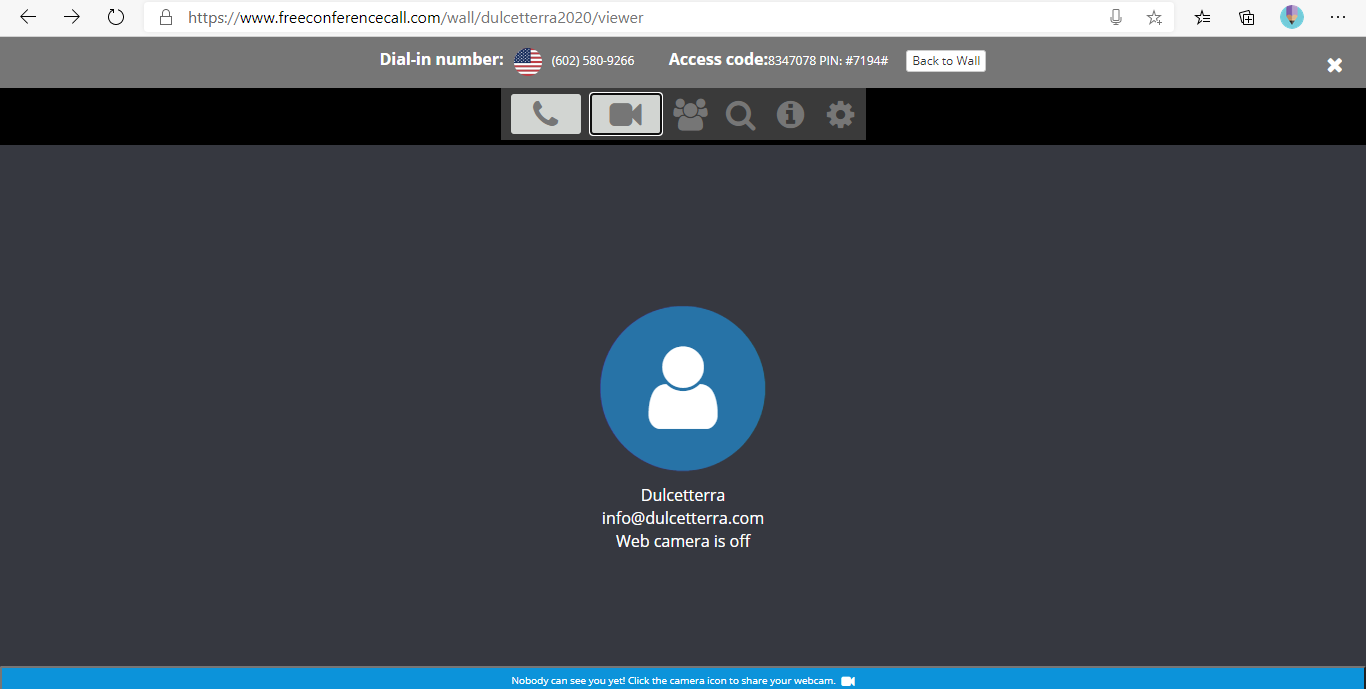
5. A pop up window will open. On you PC or Mac select “Mic & Speakers” to continue. You are now tuned in!
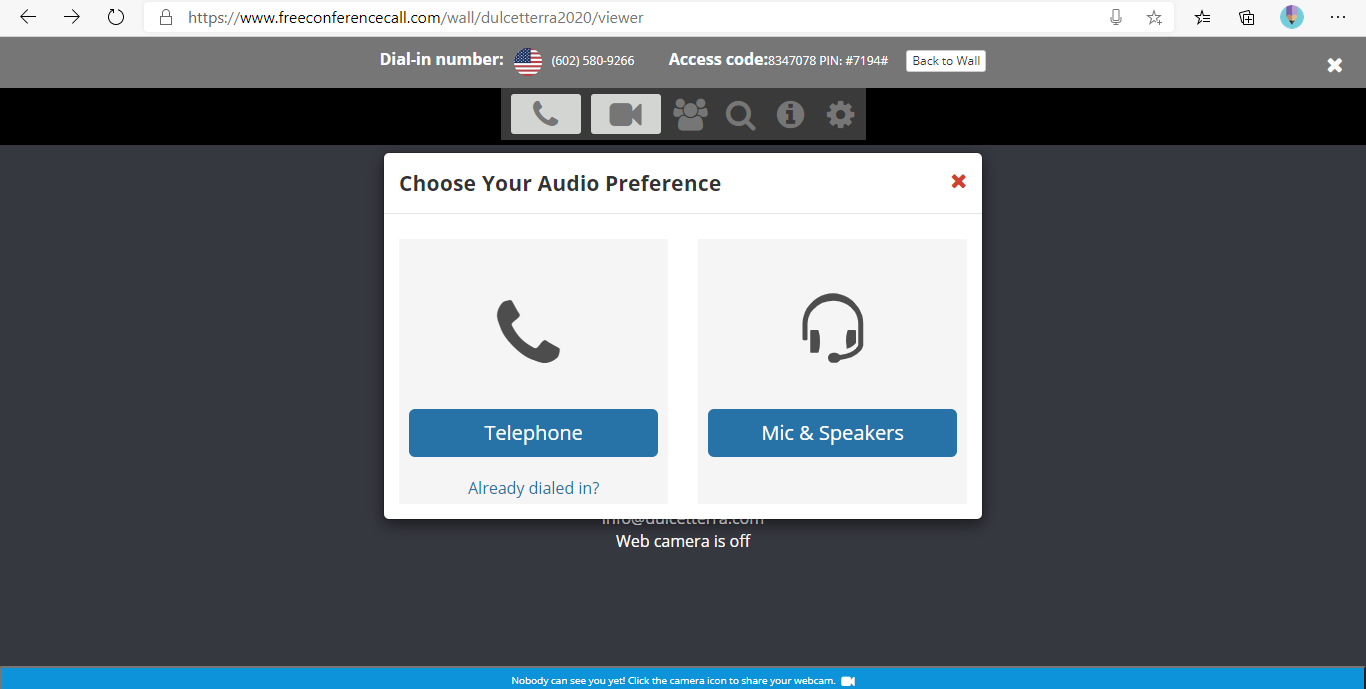
II. Dial into the Conference with Your Phone
1. If you are in the United States, dial (602) 580-9266. Click here for a list of international numbers to call in from your country without having to dial a long distance international number.
2. Follow the prompts and enter the access code 8347078 and security code provided in your registration confirmation email when asked.
3. Your are now in the conference.
III. Live Audio Stream
1. Go to https://www.freeconferencecall.com/wall/dulcetterra2020. Scroll down to the “Radio” box and click on the “Unlock” button.
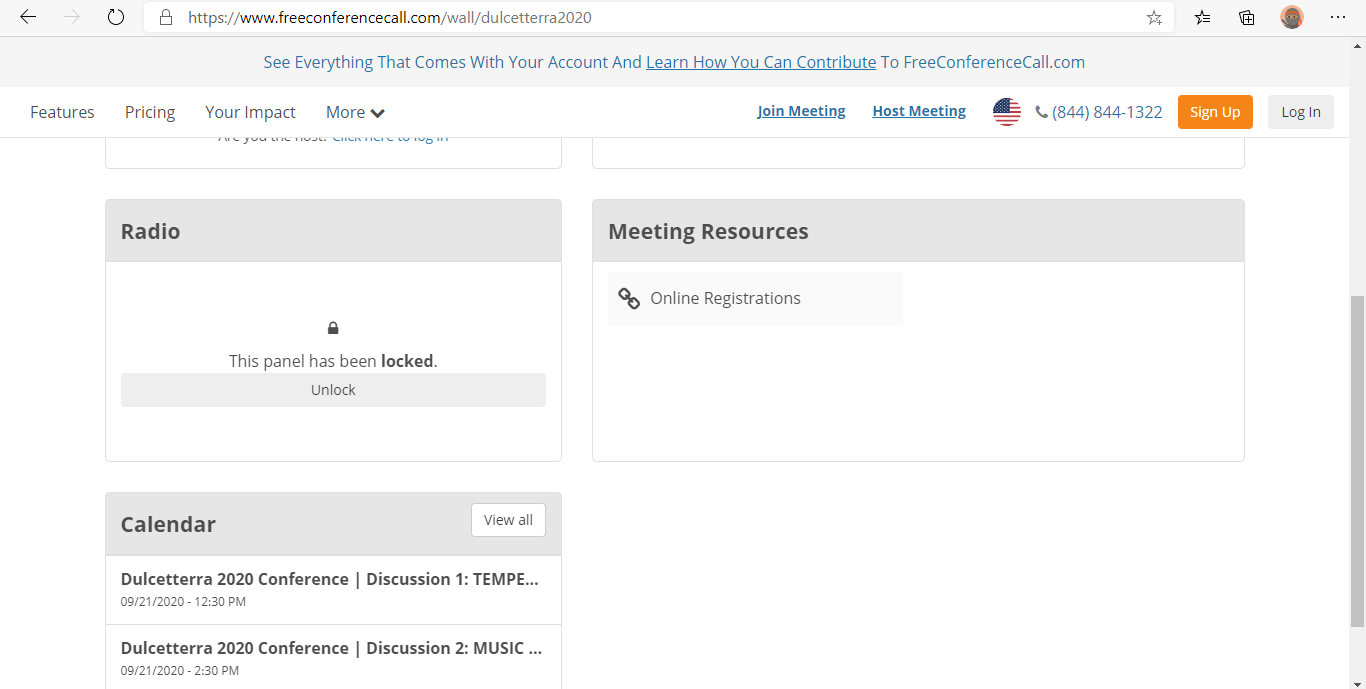
2. Enter the security code you received in your registration confirmation email.
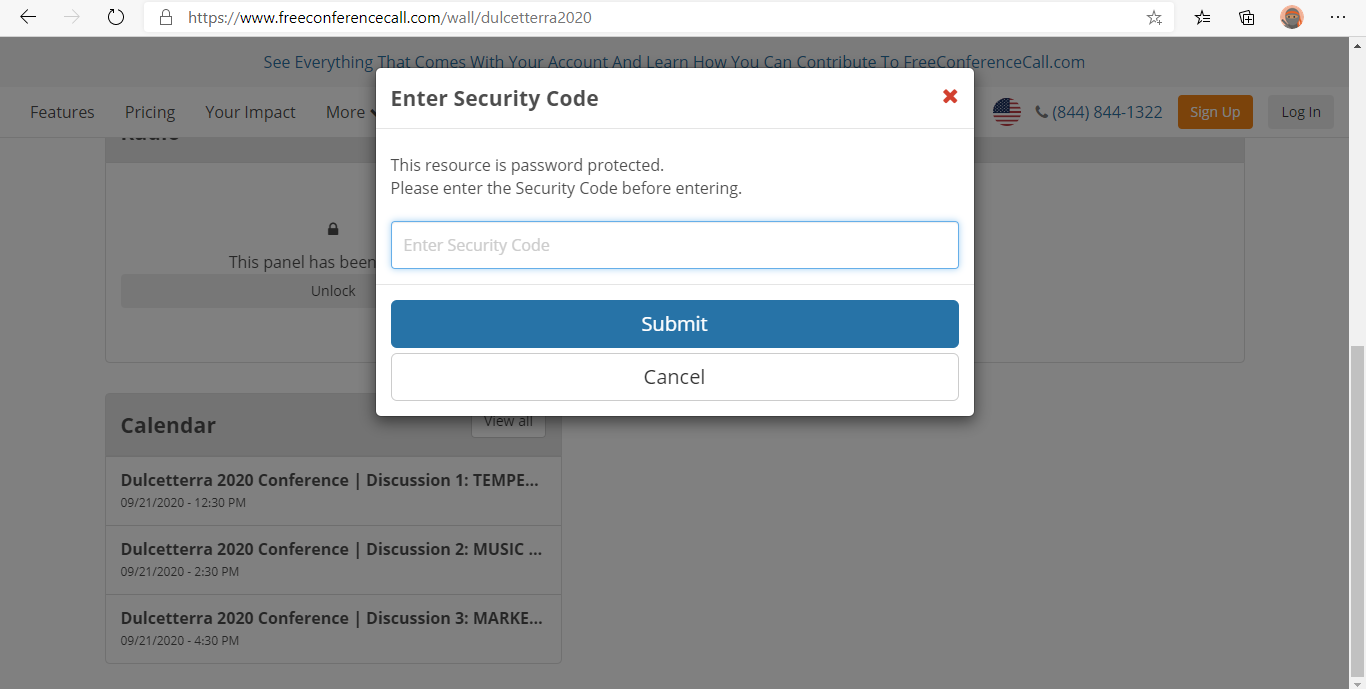
3. Click on the play button in the “Radio” box to start the audio stream.